
Welcome! Thank you for choosing XBLUE Cloud.
XBLUE Cloud service is a Business-Grade Telephone System in the cloud
which eliminates the need to install and maintain a server at your office.
Please review the following information
Contact Us for Further Assistance: Call 866-925-8312 or Send Us a Message to Schedule a Call Back
Conecting Your New XBLUE Phones
Your XBLUE phones are configured for connection to the XBLUE Cloud prior to shipment. When you receive your XBLUE Cloud phones simply connect them to a high-speed internet connection for the best telephone service experience.
If you have a cable coming to your computer you can use that same cable to connect to the network connector on the back of your new XBLUE IP Phone and then connect your computer to the computer port on the back of the phone. Both devices are then connected to the office network and the Internet.
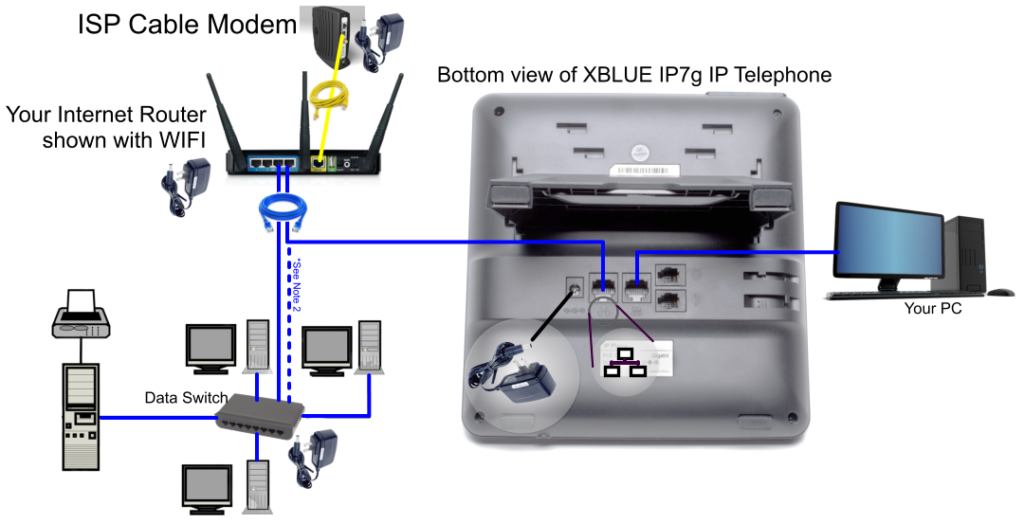
Connection Notes
About Your Temporary/New Telephone Number:
Port – Keeping your phone number(s): If you have requested a PORT of a current telephone number to the XBLUE Cloud service, it will be submitted when all information has been provided. If you have not already done so please follow the link and complete the form now so that your Port Request can be filed with your existing carrier. When you complete the form you will be required to upload a copy of the most recent current provider phone bill.
DO NOT DISCONNECT your existing service until the Port is COMPLETE.
We will advise you when this happens. Link to Port Request Form: http://xblue.com/
In the interim you use the assigned a telephone number above as a temporary number until your port is complete. You can use this number and your current carrier’s call forward feature to get all your current carrier calls on the new XBLUE Cloud service prior to the port completion.
XBLUE Cloud Service Terms of Use | Telephone Line Service Terms of Use
VoIP Services Acceptable Use Policy – AUP | This Site Uses Cookies – See Our Privacy Policy
© 2006-2024 XBLUE Networks, LLC. All Rights Reserved
•••••••